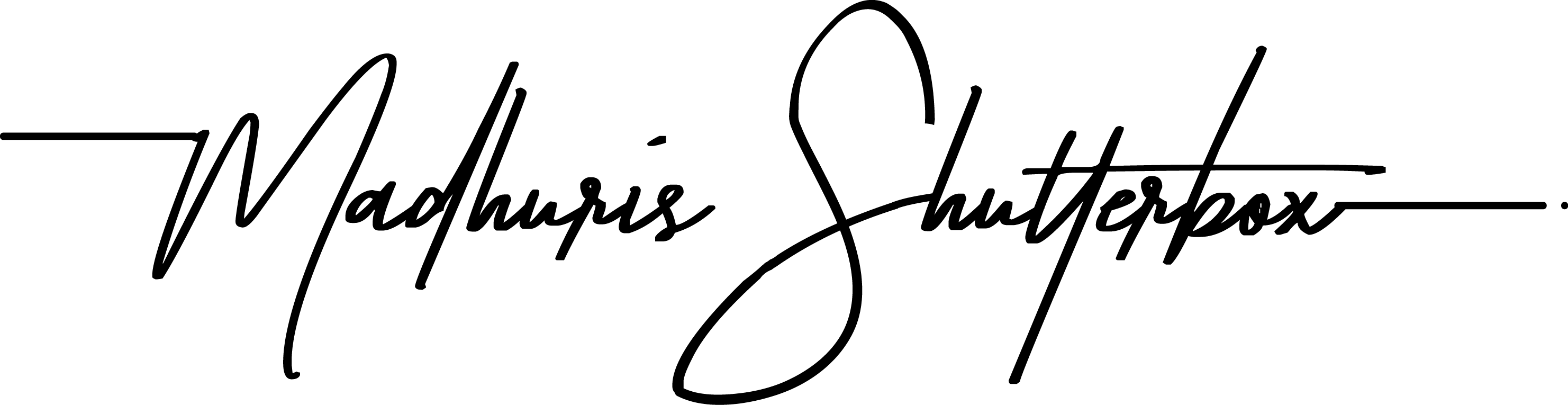So, you bought a new state of the art camera.
You are now intent on getting the compatible memory for the camera and for storage of your files.
You do your research and find out what is the best of the best.Before you make an investment, here are a few things that are not popularly discussed regarding those best of the bests.
1. Solid State Drives & Flash storage have a finite writing cycle
It’s usually in the tens of thousands, but it is finite. The basic fact is that the more times data is written on a specific area of the SSD, the more weary and vulnerable that particular area becomes. This is exactly why SSD and Flash storage always rewrite memory at different areas or distribute the memory in a wide area in the card each time you format and re-use, thereby spreading the usage rather than concentrating on a small or area.
2. Don’t mix up memory cards with different cameras especially with different manufacturers
Every manufacturer has their own unique and quirky ways of doing the same thing. For e.g.; canon may slightly decrease the write speed as the buffer begins to fill whereas Nikon may write the files in full speed irrespective of how much memory has been used. Therefore, your memory card will eventually become accustomed to the way it is being utilized by the device. So, when you switch devices, there are possibilities to have vulnerable areas exposed to further stress as explained in the previous point. Granted that doing this is practically a bit difficult. Therefore, the next best alternative is to stick to one brand and one variant. One brand of camera that is. It is far better to use the same memory card between 2 5D mark 4s instead of between a 5D 4 and a Nikon D810. And yes, it needs to be used between 2 models of the same camera, like 2 5D4 or 2 D810, not between a full frame and a cropped sensor because then the same issue applies here too.
3. Use them at least once a year
You need to spread the electricity through the surface of the SSD/Flash at least once a year to keep it functional. With no moving parts and being a solid silicon cake, the current that runs through this surface is kind of the only exercise you can give this device. So, if you hoard memory cards and storage devices, ensure that you keep using them or at least use them once a year
4. Your transfers depends on your slowest device
Let’s say that you get a memory card that can write up to 300mb/s, but you have a card reader that has a capacity to read only 150 mb/s. Guess how fast your file can be transferred to your computer? Yes; it will be transferred only at 150 mb/s. So, the safest bet is to invest in the fastest available and the latest card reader and then start investing on good reliable and decent memory cards.
5. Beware of limitations
Most laptops have a SD card reader slot. This has been a standard part of the equipment until very recently. However, this has not seen a proportional growth in its technology as its corresponding tech in the SD card technology did. Case and point, these laptop SD card slots don’t have the extra capacity to read the extra line of pins available in the UHS 2 cards. So, beware of the limitations of your systems before investing in the latest stuff.
By no means this is an exhaustive list of everything you need keep in mind. It is meant to be a list of only the unpopular but important points that everyone need to keep in mind with regards to memory and storage. Therefore, I would urge you to further research before you conclude/decide.
I hope you make a good one.